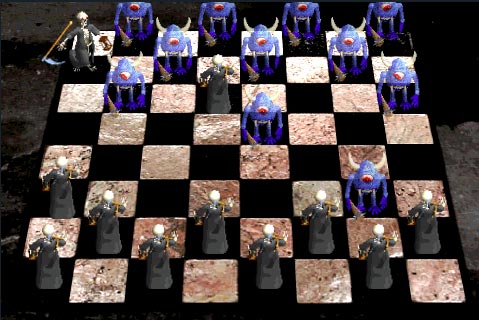
Monster Checkers, the newest game made using the iPhone Game Kit
On the first day we just made the board, no monsters…
The challenge was to create an iPhone game in under 24 hours of development time, within the confines of one regular-ish week, using the iPhone Game Kit. We’re happy to report success and excited to share all the tidbits sizzled writing the source code to Monster Checkers, available for free on the App Store very soon-ish.
Monster Checkers
Why checkers? Well, we received a few suggestions via the forum and comments on a previous blog post: side scroller, RTS, or something simple, like checkers. In the end it was a side scroller called Billy Gets Ambushed By Bats versus Monster Checkers. When we started to pre-pseudocode both games, we realized that the side scroller was incredibly similar to Quexlor. Really. You just add gravity and shazam! Done. We wanted to challenge ourselves with something different, something stretching the iPhone Game Kit into multiple picture frames. The answer was… you guessed it, a slate textured checkerboard with funny lookin’ monsters standing on the dark tiles.
Touch-Based Movement
Monster Checkers uses completely touch-based piece movement (no D-pad), and has a completely different set of game rules than a hero character based game like Quexlor. In fact, very little of the code specific to Quexlor (Level, LevelObject, Character, Enemy, etc.) was used in making Monster Checkers. This really, really helped us simplify the Kit into its bare essence (App, GameState, Extensions, Sound, etc.) and gave us the inspiration to make the Kit practically drag-and-droppable into your freshly simmering projects.
While creating Monster Checkers, we also improved the process of making sprite sheets out of Reiner’s art. We stumbled across a solution to remove the background color from multiple images using a Photoshop Droplet and CyberGreg shared his method of removing the background color using automation. These solutions eliminate the need to bleed the background color by hand and greatly improve the efficiency of sprite sheets, allowing many more sprites to fit into a single texture. Many thanks to the optimization methods of the almighty Zwoptex.
Updating the iPhone Game Kit
We will be updating the iPhone Game Kit to version 3.0 very soon. There will be a chapter added to the book regarding Monster Checkers and, of course, the source code will be included in the Kit. In addition, creating new games will be a more streamlined and, mmm, familiar process. We also want to add a few code flow diagrams and helpful pictures.
What about version 4.0? Well, I don’t mean to spill the beans, but… Oops. I’m spilling the beans. How can we make the game Monster Checkers more fun and teach you something fresh? Well, why not experiment with Apple’s new Game Center (multiplayer-esque features, achievements, social stuff, rankings, etc.) and perhaps In-App purchasing? More on this later…
For those of you who still want to see the game source code to a side scroller, don’t you fret! We have slightly diabolical plans. Until then…





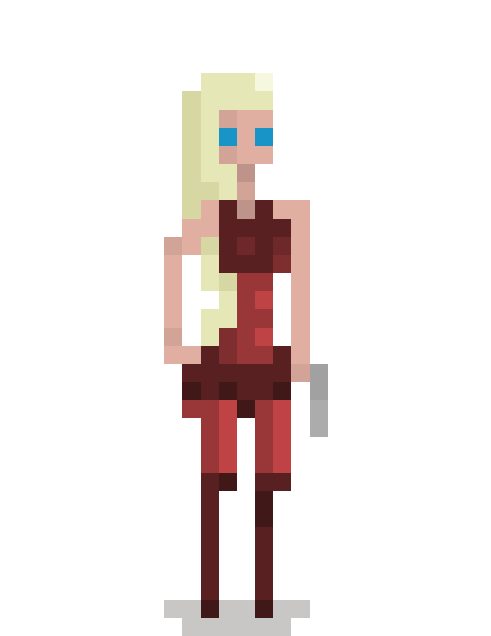
Hi Nate, great stuff! But why aren’t there no monsters yet? I can see them on the screenshot! :)
Anyway, is this still tile-based? It seems like you simply moved the lookat position of the camera to create the pseudo-3d look of the tilemap. I think you should mention that “special trick” because i find that a noteworthy point.