 Dear customers, we’re proud to announce the new iPhone Game Kit 5.0! A whole heck of a lot has improved and we’re so excited to share it with you.
Dear customers, we’re proud to announce the new iPhone Game Kit 5.0! A whole heck of a lot has improved and we’re so excited to share it with you.
We took the feedback you provided in the survey to heart. Some of you wanted to learn about physics. Some of you multiplayer. Some wanted to see the source code for a platformer.
Well, we finally put together the foundation to offer you more source code and more books on varied topics! We focused hard on simplifying the existing iPhone Game Kit into two unique starter kits: 1) a kit teaching you the basics of iPhone game development, and 2) a kit focusing just on iPhone RPG development.
With this platform in place, we’re revved and humming. Want to learn about physics? How about the source code for a sidescroller? Okay!
Learn iPhone Game Development
 The first kit focuses on teaching you the basics of iPhone Game Development. Even if you have zero programming experience, the Cocos2d iPhone checkers game starter kit will walk you through the basics of Objective C programming, Xcode, the iOS SDK, Cocos2d and how to make a simple iPhone game.
The first kit focuses on teaching you the basics of iPhone Game Development. Even if you have zero programming experience, the Cocos2d iPhone checkers game starter kit will walk you through the basics of Objective C programming, Xcode, the iOS SDK, Cocos2d and how to make a simple iPhone game.
To make this kit, we started with the code from Monster Checkers and the existing book from the iPhone Game Kit. We rewrote a lot of the book and added a chapter on how to develop a strategy for making your own game. We updated all the code and even added a template project. We think you’re going to love it.
The iPhone RPG Engine
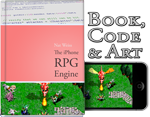 The second kit focuses on the more advanced topics involved in building an iPhone RPG engine. We took the source code to Quexlor and greatly improved it. Let’s just say that you’re going to be stoked. It has A* pathfinding, attribute loading via property lists and a generic RPG engine that you can use in your RPG, action, adventure or even RTS game. The new kit also comes with a template project to kick-start your own game faster than ever and a whole new book.
The second kit focuses on the more advanced topics involved in building an iPhone RPG engine. We took the source code to Quexlor and greatly improved it. Let’s just say that you’re going to be stoked. It has A* pathfinding, attribute loading via property lists and a generic RPG engine that you can use in your RPG, action, adventure or even RTS game. The new kit also comes with a template project to kick-start your own game faster than ever and a whole new book.
Free Sample Zips
Want some free code? Check out the sample zips on each of the above starter kit pages. The checkers game sample zip has a project called SpriteDragger that shows you the basics of Cocos2d via dragging a sprite around the screen. The RPG sample zip has a project which loads a .tmx tile map and allows you to zoom around it via scrolling.
The sample zips also include a little bit of artwork, example sprite sheets and the Doxygen-generated class reference for each of the respective starter kits.
Update Coming Soon
Of course, all you existing customers who have purchased the iPhone Game Kit will receive a free copy of both the new starter kits. It’s our way of saying thank you for the survey feedback.
Be patient with us though. We’re revamping our website and have a little bit more work to do in order to provide the free updated download links. What can you do to be ready for the new download links? Make sure that you have A) created an account on our website (wizardfu.com) and, B) your account’s email address matches the email address which you used to purchase.
To check your email address, follow these steps: 1) login to our site with the link at the top-right of the page, 2) click the “Profile” link which also appears at the top-right of the page, and 3) click the “Edit” button which appears next to your name.
We will be sending out an email with your updated download links as soon as our new backend is ready! Until then, please feel free to write us with your comments. We’d love to hear from you and get your thoughts on everything.





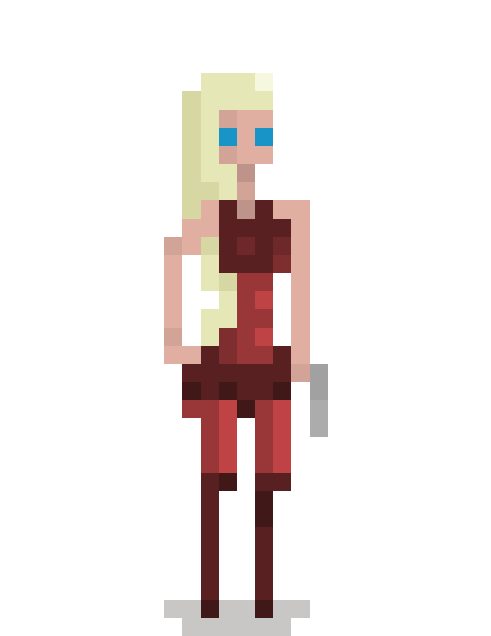
Congrats the 5.0 release. I was purchasing The Iphone game kit. Please tell me how to upgrade.