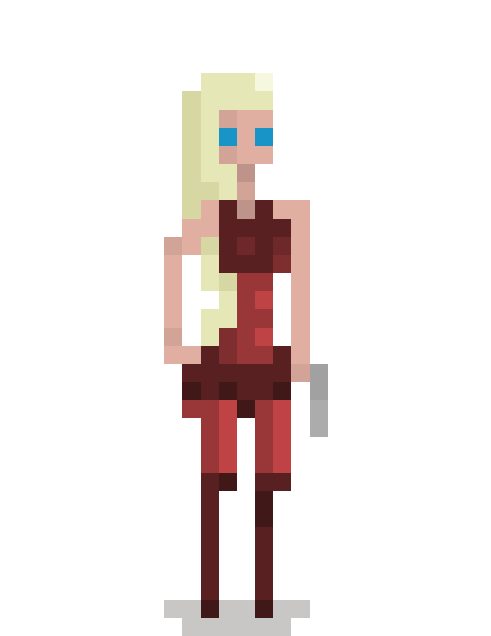It’s been a while since I joined the iPhone Game Kit Community Project and I must admit my only regret is I started so late. Being an avid iPhone user and an aspiring iPhone game developer with little programming background, I was looking to engage in a model which would help me develop games with a minimal learning curve. Having spent several weeks reading up iOS books and tutorials, I realized developing a game in Objective-C is definitely not my cup of tea. Exploring the iPhone Game Kit was on my mind ever since I read about Monster Checkers – a game that was developed successfully in less than 24 hours of development time.
How it all started
Before I jump on to how I got inducted into the awesome Game Kit community, it’s time to take a quick look back at how it all began. The start of the Community project dates back to last November when
Quexlor was conceptualized and the uber-secret project finally came out of hiding. The creators set the ball rolling on the Community project in December with the launch of 3.1 Game Kit which promised to ease game developer’s lives with designing levels, creating spritesheets, and pseudo-coding enemy’s AI. In January this year, 3.2 Game Kit kickstarted the community game Quexlor: Lands of Fate and marking the Phase 1 of the community project. As in any project, the strong collaborative aspect of the Community project meant a number of bugs were discovered and subsequently fixed. And now as the community is busy ironing out the last few kinks to launch its first free iPhone game, I thought it would be a good idea to share my perspective on the journey so far.
Why I Love Being a Part of the Game Kit Community
iPhone game development is no rocket science, but it’s no child play either. Having burnt my hands with iOS SDK and Objective-C and failing miserably, I was looking for a Plan-B for my iPhone game development aspirations. I sent in a request to the folks at Game Kit to be a part of the Community project and they generously obliged. To be honest, I was a bit overwhelmed with terms such as spritesheets, audacity and others. However, I grew comfortable as I spent time exploring the game design document in detail. I started off with relatively simple features such as exploring ambience sounds and gradually gained confidence. One of the most important aspects of game development is to figure out and design the various levels. I’ve to admit that I was very impressed with how the
Tiled Level Editor eases the task of creating multiple levels. Being from a non Computer Science background, I was skeptical of my ability to pick up concepts such as Artificial Intelligence and to utilize these as part of my community participation. While I don’t claim to be an Objective-C expert by any means, being a part of the community project has surely helped shed some of my programming inhibitions as I set out on an encore to learn the AI aspects of iPhone game development.
What’s Next?
Needless to say, I’m eagerly looking forward to the Community iPhone RPG game that’s expected to hit the Apple App Store later this month. The community project has been a blessing in disguise for me as it allowed me to collaborate and interact with iPhone game development experts while working on a real world project. As for next steps, I’m all geared up to build the next killer iPhone game using the kit.