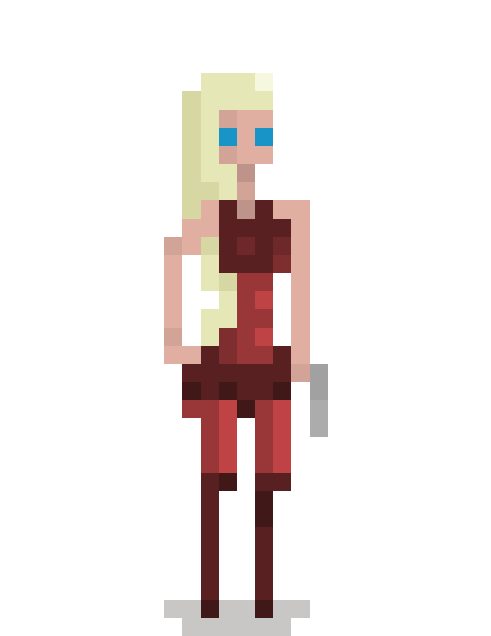...Once y’all have taken some time to start making your levels, please send in some feedback on using the ground-lof.png, objects.png, and trees.png/trees2.png tilesets. Anything that could make your...
Search Results for "forum topic ground lof png tileset" (1 / 31)
Great collaboration everybody. First of all, yes, if you prefer the ground.png tileset then please go ahead and use it. Stahlman, good call on labeling objects. That's really helpful. Kind of like commenting code. Regarding the semi-transparent tiles, the corner tiles should be there. I j...
@Stahlman: Oh right right. Sorry for the misunderstanding. Yes, I did think about this before releasing but forgot to mention it in the whirlwind of preparation. To make inside edges for those tiles, just layer two edge tiles together . One is a horizontal edge tile on a ground layer, the other is...
Ok, forget my first question... here is a link to the png file in google docs. docs.google.com/leafid=0B1R8DDYwErGrMjhiNzk2ODgtZTYzNy00MGNlLTkzZWUtYjYzMDUxMjg5NjRh&hl=en&authkey=CJ6Dx8wB It is not finished... as you can see it is kinda naked in the middle and I have a lot of touch up...
CyberGreg is right. Just make sure there isn't a relative path in your tmx's tileset entry. You can click on your tmx file in Xcode to see the source XML. For example, here's one of lof-example.tmx's tileset line: <tileset firstgid="1" name="ground-lof" tilewidth="64&...
Hey everybody. The 3.2 version of the iPhone Game Kit is out! Cocos2D 0.99.5 Compatible The codebase is now Cocos2D 0.99.5 compatible. You can take advantage of all the improvements in the latest stable release of the most popular 2D game engine for iOS development. PVR compressed textures,...
// // HelloWorldLayer.h // #import "cocos2d.h" @interface HelloWorldHud : CCLayer { CCLabelTTF *label; CCSprite *healthFrame; CCSprite *healthBar; CCLabelTTF *healthAmount; CCSprite* joypad,*joybtn; CGPoint touchPos; float joybtnDistSquared,joybtnAngle; ...
There's two issues with this level file: 1. The tileset image "Art/Tiles/grundvari tileset.png" is a relative path (Cocos2D won't be able to find it). 2. "grundvari tileset.png" needs to be a part of your Xcode project. Here's how to fix it: 1. Copy "grundvari tileset.png" to your project...
Solving a Z-Ordering Issue The square containing our hero sprite covers the rock above... ...A possible solution causes the background to bleed through... ...Ahhh. Fixed! Cocos2D is quite a complete 2D game engine and it is always growing. However, what do you do when it just can...
it still doesnt work here is the tmx file maybe u can tell me what im doing wrong <?xml version="1.0" encoding="UTF-8"?> <map version="1.0" orientation="orthogonal" width="50" height="50" tilewidth="64" tileheight="64"> <tileset firstgid="1" name="grundvari tileset" tilewidth=...