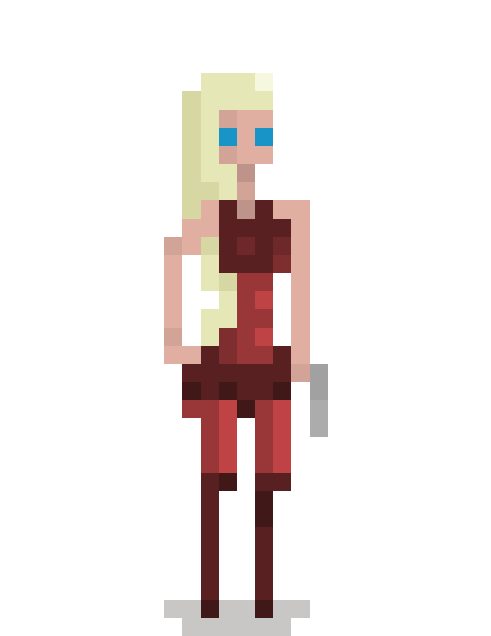Hey everybody. The 3.2 version of the iPhone Game Kit is out!
Cocos2D 0.99.5 Compatible
The codebase is now Cocos2D 0.99.5 compatible. You can take advantage of all the improvements in the latest stable release of the most popular 2D game engine for iOS development. PVR compressed textures, Mac support, Retina display with ease, and host of other improvements are all at your fingertips.
New Quexlor Gameplay Features
3.2 is mainly a release to kickstart our community game Quexlor: Lands of Fate. We’ve thrown a bunch of new features into the Quexlor source code (included in the iPhone Game Kit). You can now touch the screen to move Quexlor to a certain point, touch enemies to attack them, and touch destroyable bushes and other tiles to hack your way through the Lands of Fate. The direction pad is still on screen in case you prefer it. In the 3.3 release we will be making an option to switch between the two methods of touch input.
Quexlor can now throw magic axes, collect keys, open doors, and power up his life force by finding huge chunks of life force meat. There are now big chests which can contain quest items (like life force). Ambience effects can be placed around your levels to create music and or background looping sounds. Finally, counters can be used to track when a certain bunch of enemies are destroyed and then open a door or other type of gate.
All this stuff is just the beginning of our fun community RPG game! Lot’s more is to be developed in the coming phases…
New Artwork
The ground-lof.png tileset now includes walls, doors, stairs, and other blendings in all six types of ground. Having this new tileset makes drawing levels a lot of fun. Use all the new goodies in your levels for the community project. There’s also a new trees2.png and objects.png you can use to salt and pepper the Lands of Fate.
We will be adding even more objects and trees and perhaps enhancing the ground-lof.png tileset a little more in the 3.3 release, between phase 1 and phase 2 of the community project.
Multiple Warp Points
You can now have multiple warp points to/from the same level. Just add “.1”, “.2”, etc. to each to property (including “.tmx”). For example, let’s say you have two warp points from level1 to level2. In level1, you would make one warp point’s to property level2.tmx.1 and the other level2.tmx.2. Make sure the extensions correspond in level2 by making one warp point’s to property level1.tmx.1 and the other level1.tmx.2. Then test out your levels to make sure they warp correctly.
That’s all for now. I’m really proud of everybody for signing up for all the individual levels, enemies, spritesheets, and everything else involved with the community project! You guys rock and we are gonna make a really fun game. This is officially the beginning of Phase 1!